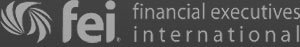QuickBooks Clean Up
Sometimes, after you’ve been using QuickBooks for a while, you might find the program running slow and yourself spending more and more time scrolling though lengthy lists. The diagnosis is simple: your QuickBooks got cluttered and needs a cleanup. The CFO Source can help you safely and effectively remove outdated or unused QuickBooks data.
Why Clean Up Your QuickBooks:
- reduce the size of the company file to improve QuickBooks performance
- make the software easier to use by eliminating stale list items
- reduce the possibility of a recording error
Thankfully, Intuit saw the need for occasional record cleaning and equipped QuickBooks with the Condense Data Utility (aka Clean Up Company Data Utility in the older versions of the software). This utility can condense closed transactions by turning them into monthly summaries. It can also remove unused or irrelevant list items from the following lists: accounts, customers, vendors, invoice items, to-do notes and other names.
We Can Help Your Clean Up Go Smoothly
Data condense cannot be undone, so it’s crucial to do it right. That’s when The CFO Source can be of invaluable assistance. We will make sure your company file is backed up before we proceed, as well as make other preparations, such as:
- identifying transactions that will not condense and fixing them
- verifying data to ensure there is no data damage
- running comparison reports to see changes in data after condensing.
Keep in mind that certain reports may be incomplete or incorrect due to them not including the condensed data. This is something else you should take into account and discuss with your Maryland CPA before proceeding.
Need advice or more information? Fill out the form below or contact The CFO Source at 443.487.7733.



 Click to View the Areas That We Serve
Click to View the Areas That We Serve